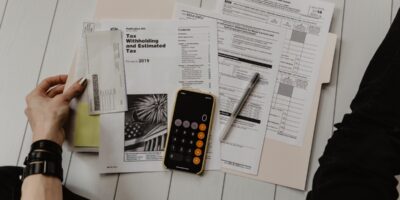Aurora DB: A Deep Dive
Aurora DB is a relational database service offered by Amazon Web Services (AWS). It combines the speed and reliability of high-end commercial databases with the simplicity and cost-effectiveness of open-source databases.
Architecture

Aurora DB is built with a distributed, fault-tolerant, and self-healing storage system. The storage is automatically replicated across multiple Availability Zones (AZs). This provides durability and high availability.
High Availability
Aurora stores six copies of your data across three AZs. In case of failure, Aurora can automatically failover to a read replica. This seamless failover occurs in less than a minute.
Performance
Aurora is designed for demanding applications. It provides up to five times the throughput of standard MySQL. Or, it can deliver up to three times the throughput of standard PostgreSQL. It achieves this with optimizations like log-structured storage and parallel query processing.
Parallel Query Processing
Aurora’s parallel query feature can process queries faster by spreading the workload across multiple CPU cores. This can significantly reduce query latency and improve throughput.
Scalability
Aurora can scale to hundreds of thousands of read requests per second. You can add up to 15 low-latency read replicas to increase read throughput. Storage scales automatically from 10 GB up to 128 TB as needed.
Security
Aurora provides multiple layers of security. Data is encrypted at rest using AWS Key Management Service (KMS). Data in transit is encrypted using SSL. You can also configure network isolation using Amazon Virtual Private Cloud (VPC).
Compatibility
Aurora is compatible with MySQL and PostgreSQL. Applications and tools that you use with MySQL and PostgreSQL can also be used with Aurora. This makes migration easier.
Backup and Restore
Aurora automatically backs up your database to Amazon S3. You can restore your data to any point in time within the retention period. Automated backups and snapshots help protect your data.
Monitoring and Maintenance
Aurora integrates with Amazon CloudWatch to provide monitoring and alerts. It also supports AWS CloudTrail for logging API calls. Maintenance tasks like patching, backups, and failovers are automated, reducing the administrative burden.
Cost
Aurora is billed based on the resources you consume. This includes the amount of data stored, read and write I/O operations, and any associated backup storage. The pay-as-you-go pricing model can offer lower costs compared to traditional commercial databases.
Use Cases
- Web and mobile applications requiring high read and write throughput.
- Enterprise applications that need high availability and durability.
- Software-as-a-Service (SaaS) applications running on a multi-tenant architecture.
- Analytics applications benefiting from Aurora’s parallel query processing.
Getting Started
Starting with Aurora is straightforward. You can launch an Aurora DB instance using the AWS Management Console, AWS CLI, or SDKs. The guided setup process helps configure key settings.
Migrating to Aurora
Migrating from an existing database to Aurora can be done using AWS Database Migration Service (DMS). This service simplifies the data migration process, minimizing downtime and reducing complexity.
Real-World Examples
Many companies use Aurora to power their critical applications. Examples include Expedia for travel reservations, Intuit for financial management, and Verizon for customer data storage.
Future Developments
Aurora continues to evolve with new features and improvements. AWS regularly updates Aurora to meet the changing needs of businesses and developers. Keeping an eye on AWS announcements can help leverage the latest capabilities.