AWS CodeCommit: A Comprehensive Guide
AWS CodeCommit is a fully managed source control service. It makes it easy for teams to securely store and manage their code in the cloud. It supports Git repositories, which are standard in the software development industry.
What Is AWS CodeCommit?
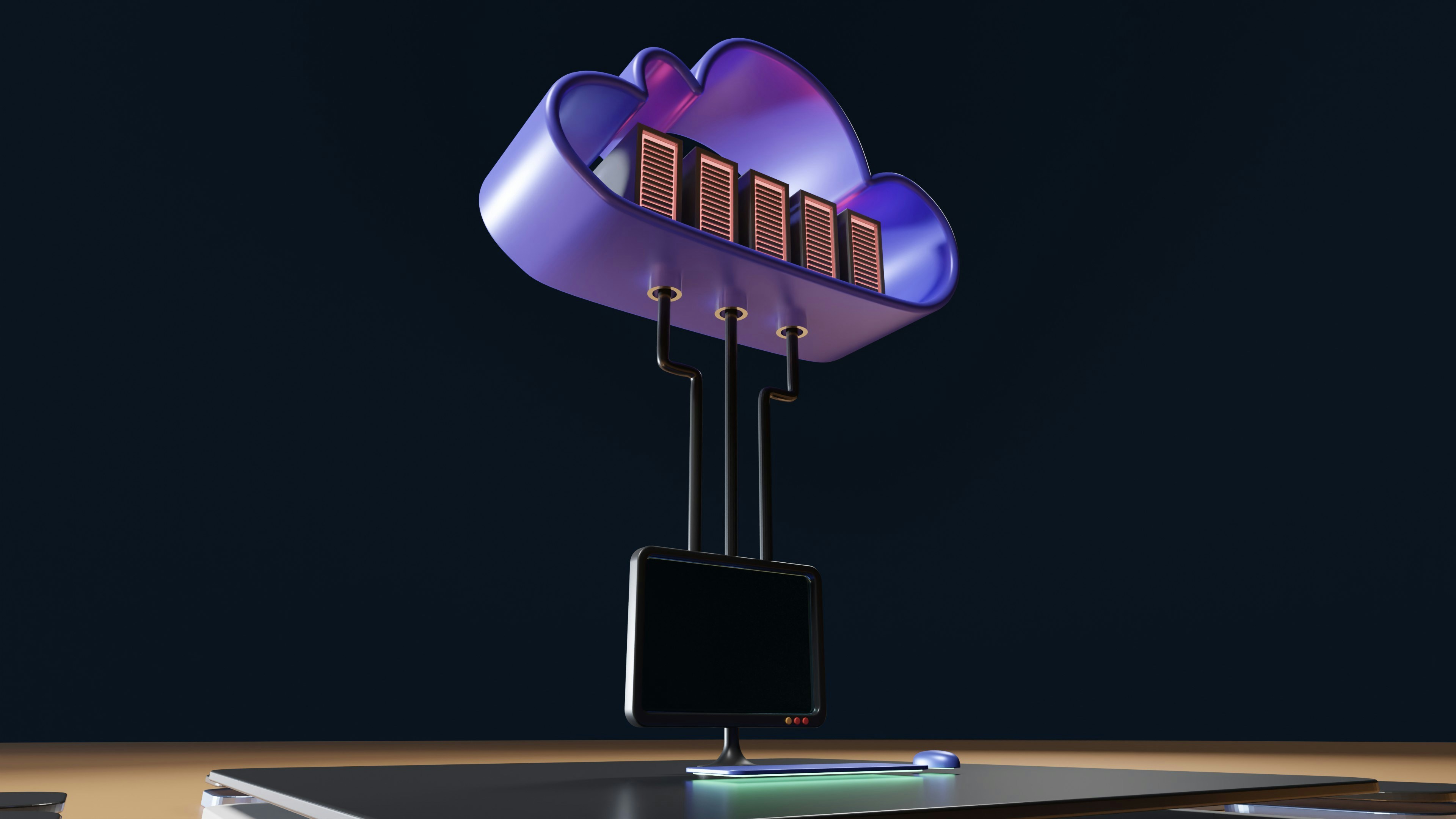
CodeCommit is part of the Amazon Web Services (AWS) suite. It offers scalable and highly durable repositories for source code management. CodeCommit is integrated with other AWS services, enabling a smooth workflow for deployment pipelines.
Key Features
Secure
CodeCommit encrypts repositories. The encryption is automated and uses AWS Key Management Service (KMS). This adds an extra layer of security for your code, ensuring that it is protected both at rest and in transit.
Scalable
There are no limits on the number of repositories or the size of the repositories. CodeCommit can handle any level of scaling as your project grows.
Integrated
CodeCommit integrates seamlessly with other AWS services. Some of these include AWS Lambda, AWS CodeBuild, and AWS CodeDeploy. This allows for automated and continuous delivery pipelines.
Highly Available
CodeCommit is designed to be highly available and robust. It uses AWS’s global infrastructure to ensure high availability so that developers can access repositories anytime.
Efficient Collaboration
Teams can work on the same repository without any issues. Git-based version control allows multiple team members to merge changes efficiently.
Getting Started with AWS CodeCommit
Setting Up
- First, create an AWS account if you don’t already have one.
- Navigate to the CodeCommit dashboard in the AWS Management Console.
- Create a new repository by clicking on Create repository. Name your repository and add an optional description.
- Use the given URL to clone the repository to your local machine. This usually involves running a command like
git clone https://git-codecommit.REGION.amazonaws.com/v1/repos/REPOSITORY_NAME.
Managing Access
- Access management can be done through AWS IAM roles and policies.
- You can create detailed policies specifying who has access and what kind of access they have.
- For additional security, you can use MFA (Multi-Factor Authentication) for critical operations.
Repositories and Branches
Repositories in CodeCommit operate just like they do in any other Git-based system. You can branch, commit, and merge code easily.
Creating Branches
Branches in CodeCommit are lightweight and easy to create. By following Git conventions, you can create a branch using the command:
git branch BRANCH_NAMEMerging Branches
Once you’re done with your changes, you can merge branches back into the main branch. The command line makes this easy:
git checkout main
git merge BRANCH_NAMEIntegrating with Other AWS Services
AWS CodeBuild
CodeBuild is a continuous integration service. It can be triggered to build code from a CodeCommit repository.
aws codebuild start-build --project-name CODEBUILD_PROJECT_NAME --source-version BRANCH_NAMEAWS CodeDeploy
After building your application, CodeDeploy can deploy it. CodeDeploy integrates seamlessly with CodeCommit repositories.
AWS Lambda
Lambda can be set up to trigger from changes in your CodeCommit repository. This allows you to automate tasks such as notifications or even running tests.
Monitoring and Notifications
AWS provides built-in monitoring tools like CloudWatch. You can monitor repository activity and set up alarms.
Setting Up Notifications
- Use Amazon SNS to create notification topics.
- Configure CodeCommit to send notifications to these topics.
By doing this, you can get notified about code changes, pull requests, and branches.
Pricing
AWS CodeCommit has a straightforward pricing model. The first 5 active users per month are free. After that, there’s a small fee for every additional user. Storage and data transfer are also part of the cost, but the initial quota is generous.
Best Practices
Use Branches Effectively
Create separate branches for features, fixes, and experiments. This will help keep the main branch stable.
Automate When Possible
Integrate CodeCommit with CodeBuild, CodeDeploy, and Lambda to automate testing and deployment. Automation reduces the chance of human error.
Monitor Regularly
Set up CloudWatch alarms to monitor repository activity. Use SNS to receive notifications about critical changes.
Security First
Implement IAM roles and policies diligently. Ensure that only authorized users have access to critical parts of your repositories.
aws iam attach-group-policy --policy-arn arn:aws:iam::aws:policy/AWSCodeCommitFullAccess --group-name DevelopersUser Management
Using IAM, you can manage users and roles that have access to your repositories. You can specify whether a user can read, write, or administer a repository. For detailed user management, attach policies to user roles.
Creating Policies
Define custom policies if the built-in ones don’t suit your needs. A simple read-only policy might look like this:
{
Version: 2012-10-17,
Statement: [
{
Effect: Allow,
Action: [
codecommit:GitPull
],
Resource: *
}
]
}
Common Use Cases
Team Collaboration
CodeCommit is excellent for small to large teams. Its security features and integration with IAM make it suitable for enterprise use.
Continuous Integration
With CodeBuild and CodePipeline, you can set up a robust CI/CD pipeline. This helps in rapidly deploying and testing code.
Serverless Applications
Integration with Lambda allows for unique workflows like triggering a function on code changes. This is useful for serverless architectures.
Real-World Examples
DevOps Pipelines
Many companies use CodeCommit as part of their DevOps pipeline. By integrating it with CodeBuild and CodeDeploy, they achieve seamless continuous delivery.
Microservice Architecture
In a microservice architecture, each service might have its own CodeCommit repository. This setup simplifies code management and deployments.
Data Science Projects
Data scientists can use CodeCommit to version control their scripts and notebooks. This practice ensures transparency and reproducibility.
Documentation and Support
- The AWS CodeCommit Documentation provides comprehensive guides and tutorials.
- AWS Support and the AWS community forums are valuable resources if you run into issues.
Investing time in understanding AWS CodeCommit can significantly boost your team’s productivity. It provides a reliable and secure environment to manage your source code. Its integration capabilities and scalable nature make it a robust choice for modern development workflows.



