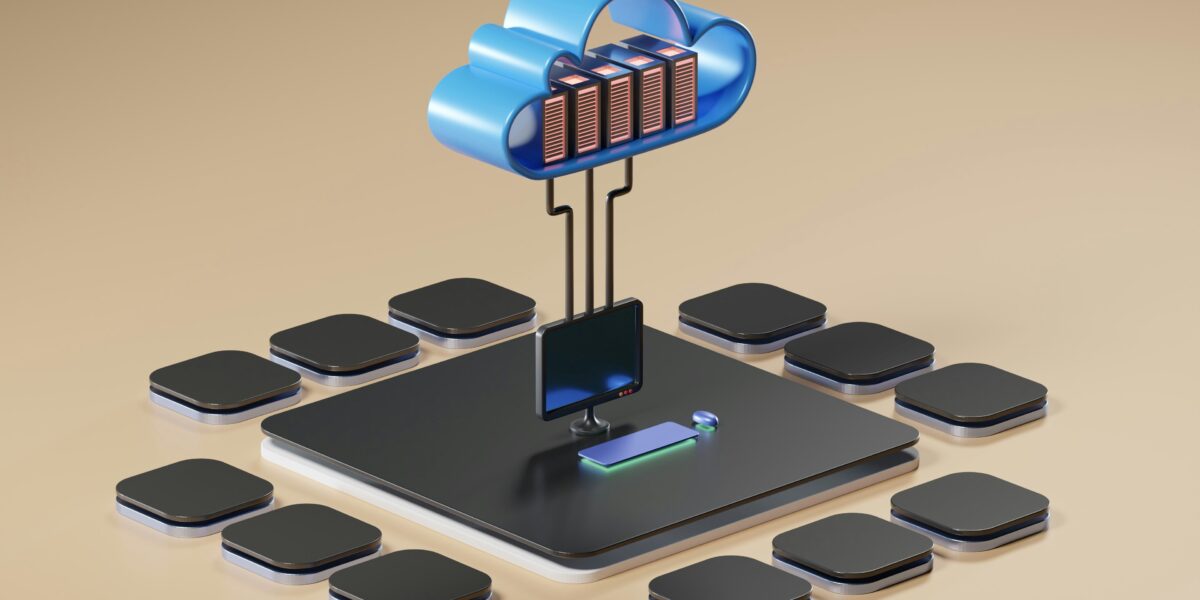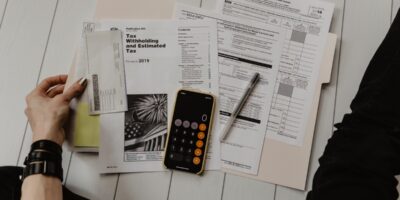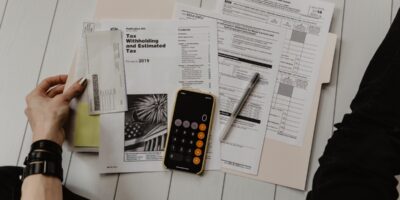EMR: What Those Three Letters Actually Mean
If you’ve spent any time in AWS documentation, you’ve probably stumbled across Amazon EMR and wondered what it does. The name doesn’t help much—Elastic MapReduce sounds like something from a computer science textbook (because it originally was).
Here’s the short version: EMR is how AWS handles big data processing. When your datasets grow too large for a single server to handle—we’re talking terabytes or petabytes—EMR spins up clusters of machines to divide and conquer the work.

The MapReduce Connection
The “MapReduce” in EMR refers to a programming model that Google pioneered back in 2004. The concept is elegant: when you have more data than one computer can process, split the work across many machines (the “map” phase), then combine their results (the “reduce” phase).
Apache Hadoop implemented this model as open-source software, and for years it was synonymous with big data processing. EMR started as Amazon’s managed Hadoop service—you got Hadoop clusters without having to configure and maintain them yourself.
That origin story explains the name, but EMR has evolved well beyond basic MapReduce. Today it supports a whole ecosystem of big data tools.
What Actually Runs on EMR
Modern EMR clusters can run:
- Apache Spark — The current heavyweight champion for distributed data processing. Faster than traditional MapReduce and more versatile. Most new EMR workloads use Spark.
- Apache Hive — SQL queries on big data. If your analysts know SQL but not distributed programming, Hive lets them query massive datasets with familiar syntax.
- Presto/Trino — Fast, interactive SQL queries. Good for ad-hoc analysis when you need answers quickly rather than running batch jobs.
- Apache HBase — A NoSQL database for when you need random read/write access to billions of rows.
- Apache Flink — Real-time stream processing for data that arrives continuously.

The “Elastic” part means you can scale these clusters up or down based on workload. Running a massive batch job overnight? Spin up 100 nodes. Finished processing? Terminate them and stop paying.
Common Use Cases
EMR shows up in architectures wherever data volumes exceed what traditional databases can handle efficiently.
Log analysis is probably the most common entry point. Web applications generate enormous amounts of log data. EMR can process weeks or months of logs to identify patterns, detect anomalies, or generate reports that would take days on a single server.
ETL pipelines (Extract, Transform, Load) use EMR to prepare data for analytics. Raw data arrives in various formats from multiple sources. EMR processes and standardizes it before loading into a data warehouse.
Machine learning at scale relies heavily on EMR. Training models on large datasets requires distributed computing. Spark’s MLlib and other ML frameworks run efficiently on EMR clusters.
Clickstream analysis helps companies understand how users interact with their products. Every click, scroll, and page view generates data. EMR processes these streams to build user behavior models.
Deployment Options (Because AWS Loves Options)
AWS offers three distinct ways to run EMR workloads:

EMR on EC2 is the traditional approach. You configure a cluster with a specific number of instances, and EMR handles the framework installation and configuration. You manage capacity planning and pay for the EC2 instances whether they’re actively processing or sitting idle.
EMR Serverless removes cluster management entirely. You submit jobs, and EMR automatically provisions the resources needed to run them. No capacity planning, no idle instances. You pay only for what you use.
EMR on EKS runs workloads in Kubernetes containers. If your organization already uses Amazon EKS, this approach lets you consolidate big data processing onto your existing infrastructure.
What EMR Costs
Pricing depends on your deployment model, but the basics are straightforward:
For EMR on EC2, you pay for the underlying EC2 instances plus an EMR surcharge (typically 25% of the instance cost). Spot instances can dramatically reduce costs for fault-tolerant workloads.
EMR Serverless charges based on vCPU and memory consumption, billed per second. No minimum charges or upfront commitments.
The real cost optimization comes from right-sizing your workloads. A well-tuned Spark job might complete in half the time (and cost) of a poorly configured one processing the same data.
Getting Started
If you’re new to EMR, start with EMR Serverless. It eliminates the cluster management learning curve and lets you focus on your actual data processing logic.
For a first project, try processing some logs or running SQL queries on data stored in S3. The pattern is simple: data sits in S3, EMR processes it, results go back to S3 or another destination.
AWS claims EMR runs Apache Spark workloads up to 5.4 times faster than open-source Spark while maintaining full API compatibility. Whether you hit those numbers depends heavily on your specific workload, but the performance optimizations are real.
Big data isn’t going away. If anything, organizations are generating more data faster than ever. EMR provides a managed way to process it all without building data infrastructure from scratch.