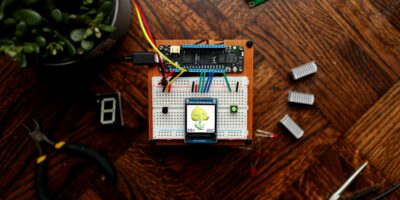CloudWatch Network Monitor
CloudWatch Network Monitor
AWS CloudWatch is a monitoring and management service built for developers, system operators, site reliability engineers (SRE), and IT managers. CloudWatch provides data and actionable insights to monitor your applications and infrastructure, respond to system-wide performance changes, and optimize resource utilization. Within this suite, the CloudWatch Network Monitor is a key feature for overseeing network performance.
Introduction to CloudWatch Network Monitor

The CloudWatch Network Monitor enables users to observe, analyze, and troubleshoot network performance within AWS. This monitoring tool is designed to provide visibility into the network layer by collecting, aggregating, and visualizing network-related metrics. Users can track various parameters such as latency, throughput, and packet loss.
Key Features and Capabilities
- **Monitoring VPC Traffic**: CloudWatch Network Monitor easily tracks Virtual Private Cloud (VPC) flow logs. Users can view IP traffic going to and from network interfaces within a VPC.
- **Latency Metrics**: It measures the time taken for a packet to travel from a source to a destination, helping identify network lag issues.
- **Throughput Analytics**: The tool enables insights into the amount of data successfully transmitted over a network in a given time frame. This helps in balancing load and managing bandwidth.
- **Error and Packet Loss Reporting**: It identifies network errors and packet losses, facilitating the swift resolution of issues that affect performance.
- **Integration with AWS Services**: CloudWatch Network Monitor integrates seamlessly with other AWS services like Lambda, SNS, and automated responses to detected anomalies.
How to Set Up CloudWatch Network Monitor
Setting up the CloudWatch Network Monitor involves enabling VPC flow logs, selecting relevant metrics, and configuring dashboards for visualization. Below are the steps to get started:
- **Enable VPC Flow Logs**: Navigate to the VPC dashboard, select your VPC, and enable Flow Logs using the recommended options. Flow logs can be sent to CloudWatch Logs or an S3 bucket.
- **Create CloudWatch Log Group**: If sending flow logs to CloudWatch Logs, create a new log group in the CloudWatch console to organize and store log data.
- **Select Metrics**: Choose the specific network metrics needed for monitoring, such as bytes sent/received, packet counts, etc.
- **Configure Dashboards**: Use CloudWatch dashboards to visualize and monitor selected metrics in real-time. Dashboards can be customized with various widgets and alarms.
Best Practices for Monitoring Network Performance
The CloudWatch Network Monitor provides comprehensive data for tracking network health. Adhering to best practices ensures optimal use of these tools.
- **Monitor Critical Metrics**: Focus on essential network metrics like latency, packet loss, throughput, and connection errors. These reflect overall network health.
- **Set Alarms and Notifications**: Configure alarms for critical thresholds. Leverage SNS for notifications to quickly address issues.
- **Analyze Historical Data**: Review historical data trends to detect patterns and anomalies. This helps in forecasting and future-proofing network infrastructure.
- **Optimize Dashboards**: Customize dashboards for better clarity and actionable insights. Use graphs, filters, and widgets wisely.
- **Use Tags**: Tag resources to organize and simplify monitoring. Tags help identify and filter resources easily.
Importance of Network Monitoring
Consistent network monitoring aids in maintaining optimal performance, ensuring reliability, and preempting potential issues. Real-time insights into network behavior can prevent downtimes and improve user experience by ensuring smooth and efficient network operations.
Advanced Use Cases
CloudWatch Network Monitor is invaluable for complex network setups and critical applications. Advanced users can derive significant benefits:
- **Data-Driven Decision Making**: Network engineers and administrators can use detailed metrics for informed decision-making regarding infrastructure scaling and performance optimization.
- **Cost Management**: Monitoring network performance helps in optimizing resource use and managing costs effectively by identifying unnecessary data transfers or unused bandwidth.
- **Security Compliance**: Regular monitoring and analysis can aid in meeting regulatory compliance and ensuring secure network operations by detecting anomalies or malicious activities.
Common Challenges in Network Monitoring
- **Handling Large Volumes of Data**: VPC flow logs can generate substantial data, making it challenging to analyze effectively without proper tools and strategies.
- **Interpreting Metrics**: Understanding and deriving actionable insights from raw metrics require experience and deep understanding of network behavior.
- **Real-Time Analysis**: Continuously monitoring and quickly responding to network events demand robust systems and automated processes to avoid delays.
Integrating Third-Party Monitoring Tools
In conjunction with CloudWatch, third-party tools can provide additional layers of analysis and visualization. Commonly integrated tools include Datadog, Splunk, and Nagios. Combining these with CloudWatch Network Monitor can enhance monitoring capabilities and provide more detailed insights.
Cost Considerations
Using CloudWatch Network Monitor involves cost factors tied to data ingestion, storage, and custom metrics. Effective cost management involves selecting only necessary data points, minimizing data retention periods, and using free-tier options when available.
Continuous Improvement
Regularly review and adjust monitoring setups to align with changing network environments and business requirements. Monitoring strategies should evolve with network expansions, new applications, and emerging technologies.
Conclusion
Effective network monitoring within AWS environments is crucial for maintaining optimal performance, reliability, and security. CloudWatch Network Monitor provides comprehensive tools for tracking and managing network health. By following best practices and leveraging both AWS and third-party services, users can ensure their network infrastructure remains robust and efficient.