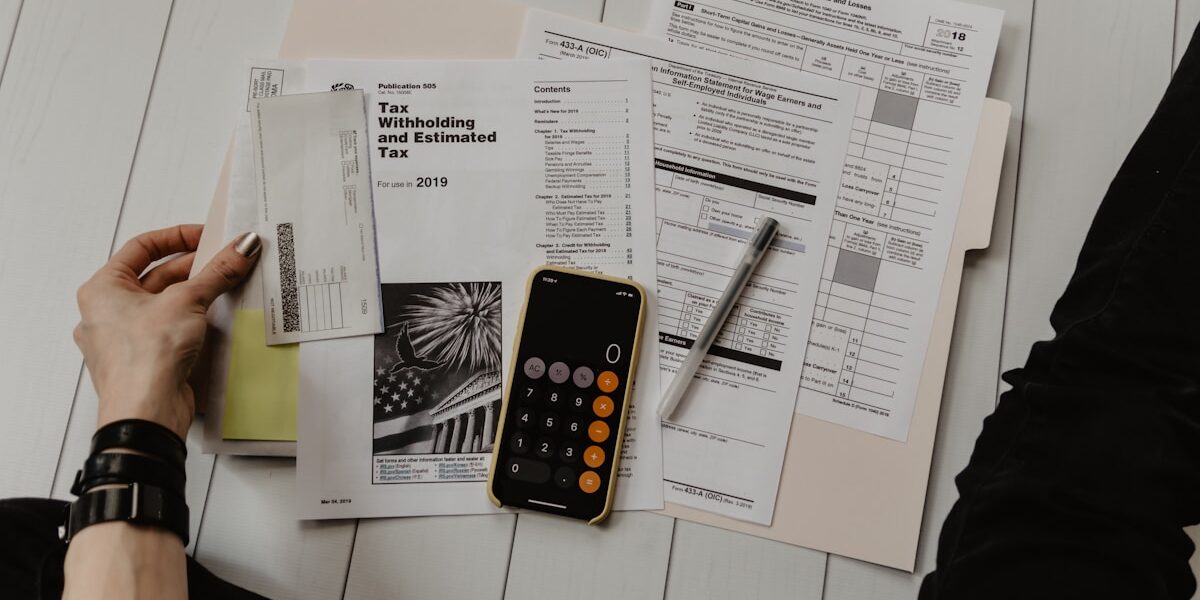A Comprehensive Guide to AWS EC2 Pricing
Amazon Web Services (AWS) Elastic Compute Cloud (EC2) is a cornerstone of modern cloud computing. Understanding its pricing is key for effective cost management. Let’s dive into the basics and details of AWS EC2 pricing.
Pay-as-you-go Model

AWS EC2 uses a pay-as-you-go pricing model. You only pay for the compute time you use. This is beneficial for scalable applications that require variable computing power. There are no upfront costs and no long-term commitments. You start or stop your instances based on demand.
Instance Types and Pricing
EC2 instances come in a variety of types, suited for different use cases. Each type comes with its unique pricing structure. The four main categories are:
- General Purpose
- Compute Optimized
- Memory Optimized
- Storage Optimized
General Purpose instances balance compute, memory, and networking resources. Examples include the T3 and M5 instance families. Compute Optimized instances provide better compute capabilities. The C5 family is a common example. Memory Optimized instances, like the R5 family, are for heavy-memory applications. Storage Optimized instances, such as the I3 family, provide high performance for storage-intensive tasks.
On-Demand Instances
With On-Demand instances, you pay for compute capacity by the hour or second. This option is flexible and requires no long-term commitments. It’s ideal for unpredictable workloads. The pricing varies by instance type and region. For example, a t3.micro instance in the US East (N. Virginia) region costs around $0.0104 per hour. On-Demand pricing can become expensive if used long-term. Consider Reserved Instances or Savings Plans for sustained usage.
Reserved Instances
Reserved Instances (RIs) provide a significant discount compared to On-Demand pricing. You commit to a one or three-year term. RIs are best for applications with steady-state usage. There are three payment options:
- No Upfront
- Partial Upfront
- All Upfront
All Upfront offers the maximum discount. For example, a m5.large instance in the US East (N. Virginia) region can be around $0.086 per hour with a one-year term No Upfront RI. The same instance costs less if you choose Partial or All Upfront payment options.
Spot Instances
Spot Instances offer spare EC2 capacity at a lower price. These instances are ideal for applications with flexible start and end times. Pricing fluctuates based on supply and demand. You can save up to 90% compared to On-Demand prices. However, AWS can terminate Spot Instances with a two-minute warning if the capacity is needed elsewhere. Use Spot Instances for batch jobs, data analysis, or background processing tasks. Set maximum price limits to control costs.
Dedicated Hosts and Instances
Dedicated Hosts provide physical servers for your use. They are suitable for meeting compliance requirements or licensing obligations. Dedicated Instances run on single-tenant hardware but don’t provide control over the server. Dedicated options are pricier than multi-tenant options. Costs vary by region and instance type. For example, a c5.large Dedicated Instance in the US East (N. Virginia) region costs around $0.096 per hour.
Savings Plans
Savings Plans offer flexible pricing over a one or three-year term. They apply to a broad range of instance families and regions. There are two types:
- Compute Savings Plans
- EC2 Instance Savings Plans
Compute Savings Plans offer the greatest flexibility. They apply to EC2, Fargate, and Lambda usage. EC2 Instance Savings Plans provide more significant discounts but are specific to instance families and regions. Commit to a certain amount of usage, measured in dollars per hour, to get discounts up to 66%. This is a good option if your usage patterns change but you want cost savings.
Data Transfer Costs
EC2 pricing also includes data transfer costs. Data transfer within the same region is usually free. Transfer between regions or out to the internet incurs additional charges. For example, transferring data from an EC2 instance in the US East (N. Virginia) region to the internet costs $0.09 per GB after the first GB each month.
Elastic IP Pricing
Elastic IP addresses come with their own pricing. Each AWS account comes with one Elastic IP address associated with a running instance at no charge. Any additional Elastic IP addresses have an hourly price if they’re not associated with running instances. Costs also apply if the Elastic IP remains unused or unallocated. Ensuring optimal use can help control expenses.
Additional Costs
EC2 pricing involves several other factors. Managed services, storage, and additional AWS services (like Auto Scaling or Load Balancers) come with their own respective costs. Always review the specifics in the AWS Pricing Calculator.
Price Adjustments
AWS occasionally adjusts EC2 pricing. Reductions are often announced to keep competitive with other cloud service providers. New instance types and pricing models are also released periodically. Stay updated via the AWS Pricing page or newsletters.
Free Tier
AWS offers a Free Tier that includes 750 hours of t2.micro or t3.micro instances each month for the first year. This is a great way to try out AWS EC2 services without incurring costs. Review the Free Tier restrictions and ensure your usage stays within the limits to avoid unexpected charges.
Proper understanding of AWS EC2 pricing can help optimize your cloud environment and manage costs more effectively. Use AWS tools like Cost Explorer, Budgets, and the Pricing Calculator to plan and control your expenses. This knowledge enables better decision-making and ensures your cloud infrastructure is cost-efficient.