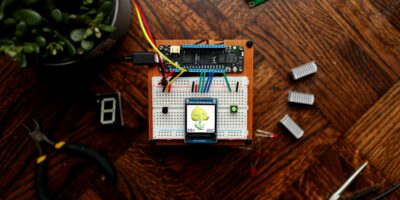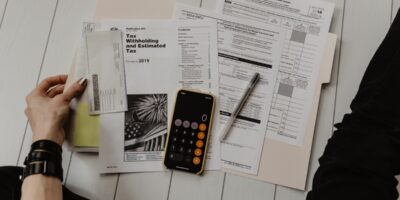AWS Disaster Recovery: Complete Architecture Guide

AWS disaster recovery has gotten complicated with all the strategy options, service overlaps, and conflicting best practices flying around. As someone who has designed and tested DR architectures for multiple production environments — including one memorable incident where we actually had to failover for real — I learned everything there is to know about what works, what doesn’t, and what looks good on paper but falls apart under pressure. Today, I will share it all with you.
How to Apply”,unlocking-exciting-aws-careers-across-the-usa/” style=”color:#0073aa;text-decoration:none;”>AWS Jobs in the USA: Roles