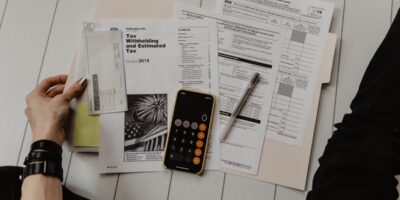Exploring the Fascinating World of App Development
App development involves creating software applications for use on smartphones, tablets, and other mobile devices. It has grown tremendously in recent years, driven by increased smartphone usage and advancements in technology. Mobile apps provide users with features such as communication, entertainment, productivity, and more.
The Evolution of Mobile Apps

When smartphones first emerged, they came with basic built-in applications. As technology advanced, the demand for more sophisticated apps grew. The advent of app stores opened up a new marketplace for developers to create and distribute their apps. Apple’s App Store and Google’s Play Store now house millions of apps, catering to different user needs.
Types of Mobile Apps
- Native Apps: Developed specifically for one platform, these apps utilize the device’s hardware and software capabilities efficiently. Examples include iOS and Android apps.
- Web Apps: Accessible via web browsers, these apps are built using HTML, CSS, and JavaScript. They are platform-independent but may lack the performance of native apps.
- Hybrid Apps: A combination of native and web apps. They are built using web technologies but wrapped in a native container. This allows them to be distributed through app stores.
Key Phases in App Development
Successful app development follows a structured process. Each phase is crucial to ensure the final product meets user expectations and functions smoothly.
1. Ideation and Planning
Start by defining the app’s purpose and target audience. Research competitors and identify unique selling points. Create a roadmap outlining the features and functionalities. This phase includes defining project scope, timelines, and budget.
2. Design
User experience (UX) and user interface (UI) design are critical. Develop wireframes and prototypes to visualize the app’s structure. Focus on intuitive navigation and appealing aesthetics. Design tools like Sketch or Adobe XD are often used to create design mockups.
3. Development
The development phase is where coding takes place. Front-end developers work on the user interface, making sure it matches the design. Back-end developers handle server-side logic, database integration, and API management. Development frameworks like React Native, Flutter, and Xamarin are popular choices.
4. Testing
Before launching, rigorous testing is vital. This includes functional testing, usability testing, performance testing, and security testing. Automated testing tools, as well as manual testing by quality assurance (QA) teams, help identify and fix bugs.
5. Deployment and Launch
Once the app passes testing, it’s ready for deployment. Submit the app to relevant app stores for review. Each platform has guidelines that must be followed for approval. After launch, monitor user feedback and make necessary updates.
Technical Considerations
Choosing the right technology stack depends on the type of app and the intended user experience. Native apps typically use Swift or Objective-C for iOS and Java or Kotlin for Android. Cross-platform frameworks offer reusable code, reducing development time and cost.
Monetization Strategies
- Paid Apps: Charge users upfront to download the app. This model works well for unique, high-value apps.
- Freemium: Offer a free version with basic features, encouraging users to purchase premium features through in-app purchases.
- In-App Advertising: Display ads within the app. Revenue is generated based on user interactions with the ads.
- Subscription: Charge users a recurring fee for continuous access to the app’s premium features and content.
Challenges in App Development
App development comes with its set of challenges. One is platform fragmentation, where different devices and OS versions require extensive testing. Ensuring app security to protect user data is also paramount. Balancing performance and battery usage is another critical aspect to consider.
The Role of User Feedback
User feedback is invaluable for the continuous improvement of an app. Encourage users to leave reviews and ratings. Address common issues and update the app regularly to meet user expectations. This helps in retaining users and attracting new ones.
Future Trends
- AI and Machine Learning: Apps are becoming smarter with AI. Features like personalization, chatbots, and predictive analytics enhance user experiences.
- Internet of Things (IoT): Apps that connect with IoT devices are on the rise. These apps help manage smart home devices, wearable tech, and other connected gadgets.
- Augmented Reality (AR) and Virtual Reality (VR): AR and VR are transforming industries like gaming, education, and retail. They provide immersive experiences for users.
- 5G Technology: Faster data speeds and lower latency from 5G enable more responsive and robust mobile applications. This technology supports advanced functionalities and real-time interactions.
Essential Tools for App Developers
- IDEs: Integrated Development Environments like Xcode for iOS and Android Studio for Android streamline the development process.
- Version Control Systems: Git and GitHub for tracking code changes and collaborating with team members.
- Project Management Tools: Tools like Jira, Trello, and Asana help manage tasks, track progress, and ensure timely delivery.
- Testing Tools: Tools such as Appium, TestFlight, and Crashlytics for efficient testing and monitoring of mobile apps.