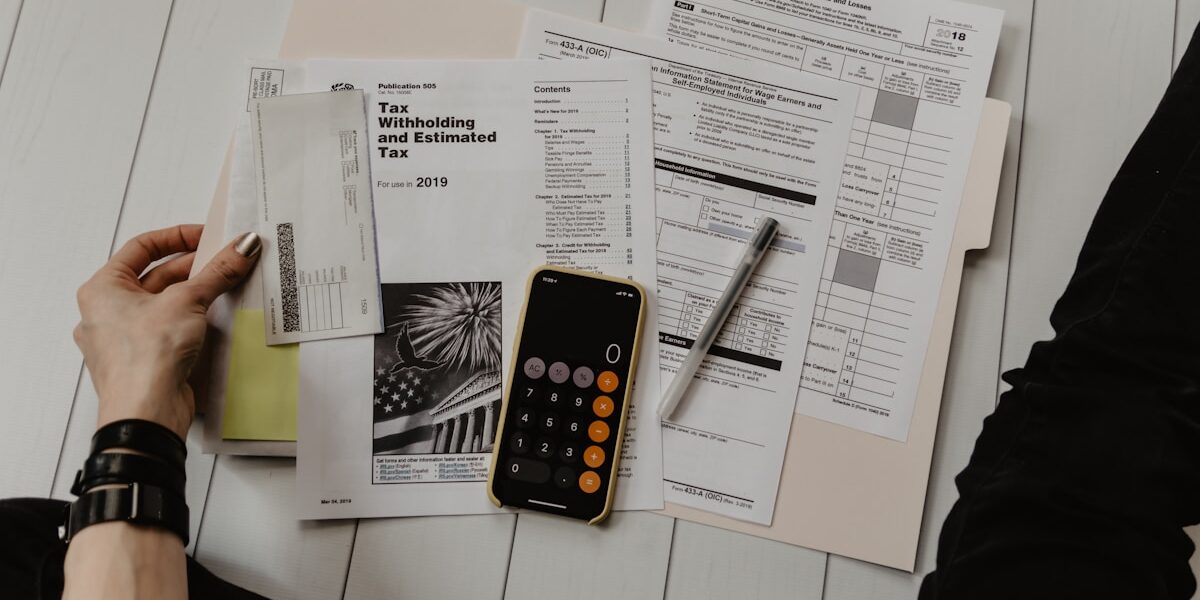A Comprehensive Guide to Managing Your AWS Account
Amazon Web Services, or AWS, remains a dominant force in the cloud computing industry. Setting up and managing an AWS account effectively is crucial for leveraging its full potential. This guide aims to provide clear, practical information to help you navigate AWS account management.
Creating an AWS Account
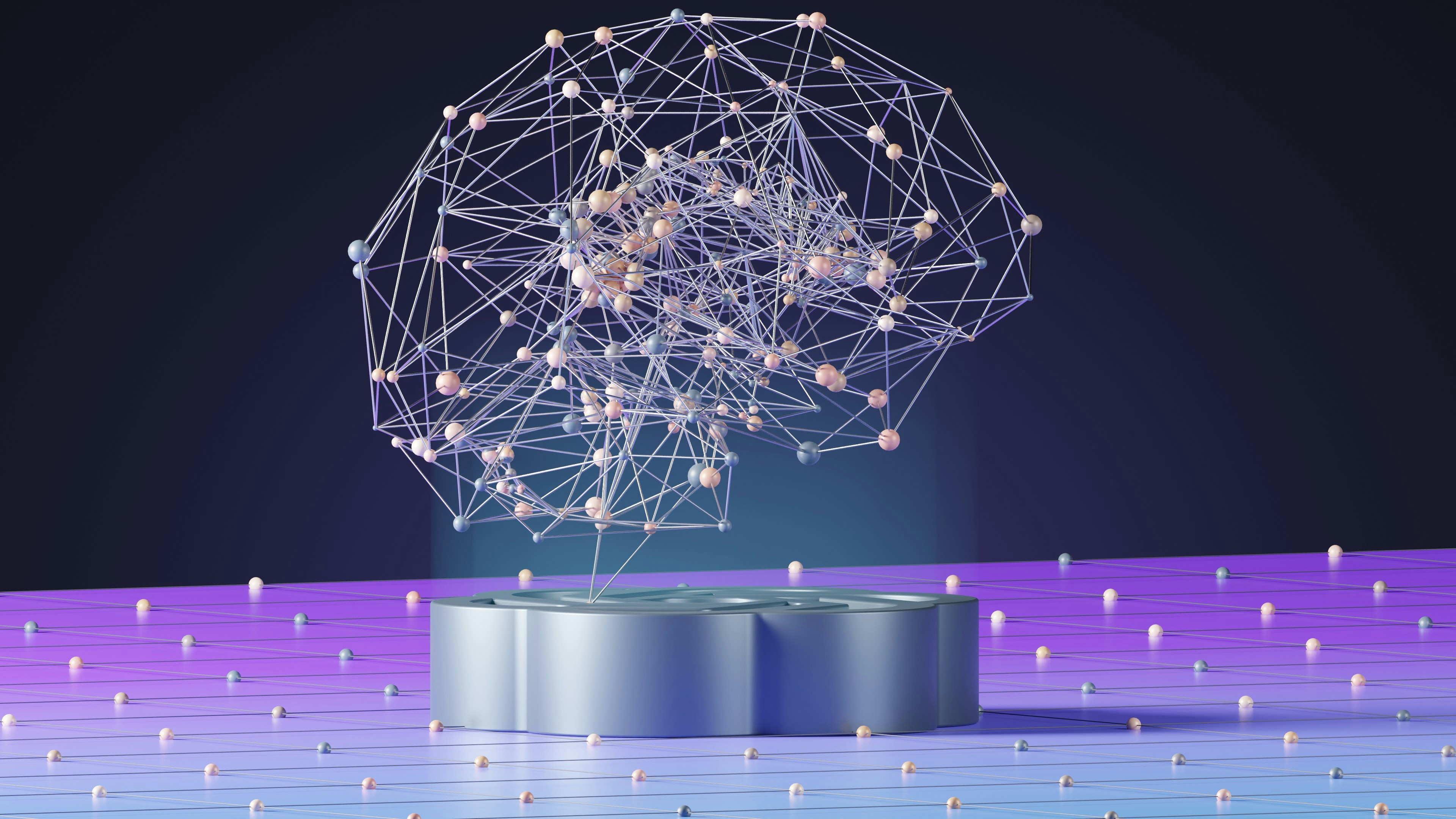
Creating an AWS account is straightforward. Visit the AWS homepage and click on ‘Create a Free Account’. You’ll need to provide an email address, a secure password, and some basic information like your name and phone number. AWS requires a credit card for identity verification purposes. Don’t worry; AWS offers a free tier for the first 12 months, making it accessible to try without immediate costs.
Understanding AWS Free Tier
The AWS Free Tier allows you to explore various AWS services without incurring charges. It’s an excellent way for beginners to familiarize themselves with AWS’s capabilities. Key services under this tier include:
- 750 hours per month of Amazon EC2 (Elastic Compute Cloud)
- 5 GB of Amazon S3 (Simple Storage Service)
- 750 hours per month of Amazon RDS (Relational Database Service)
Remember, the free tier is designed to offer limited usage, so monitor your usage to avoid unexpected charges.
Securing Your AWS Account
Security in the cloud is paramount. Start by setting up Multi-Factor Authentication (MFA). MFA adds an additional layer of security by requiring two forms of identification. You can set this up through the account settings under ‘Security credentials’.
It’s also good practice to create Individual IAM Users. Avoid using the root account for everyday tasks. Create individual users with specific permissions. This reduces the risk of unauthorized access and simplifies security audits.
Understanding IAM Policies
IAM (Identity and Access Management) allows you to manage access to AWS services and resources securely. Policies define permissions and can be attached to users, groups, or roles. A policy is a JSON document with one or more statements, each granting permissions based on several factors, such as specific actions, resources, and conditions.
Start by using IAM-managed policies. These are created and managed by AWS. As your needs grow, you may create custom policies to tailor permissions precisely to your needs.
Monitoring and Managing Costs
Cost management is crucial when using AWS services. AWS provides tools to help track and optimize spending. The AWS Billing and Cost Management Dashboard is your go-to place for understanding costs. Here, you can access your billing details, set up billing alerts, and review cost and usage reports.
Enable the Cost and Usage Report for detailed insights. This report provides comprehensive data about your AWS usage and cost. You can also use AWS Budgets to set custom cost and usage budgets. These tools help you manage and forecast costs effectively.
Utilizing AWS Trusted Advisor
AWS Trusted Advisor acts as your personal cloud expert. This tool analyzes your usage and provides recommendations to optimize your AWS environment. Trusted Advisor covers areas such as cost optimization, performance improvement, security enhancement, and fault tolerance.
Among the key checks are idle load balancers, underutilized Amazon EC2 instances, and unused elastic IP addresses. Regularly reviewing and implementing Trusted Advisor recommendations can lead to significant cost savings and improved performance.
Backup and Disaster Recovery
Backups are essential for data protection and disaster recovery. Use AWS Backup to automate and manage backups across AWS services. AWS Backup supports services like Amazon RDS, Amazon DynamoDB, and Amazon EFS, providing a centralized backup solution.
For more extensive disaster recovery, consider AWS Disaster Recovery solutions. AWS offers services including AWS Elastic Disaster Recovery, which ensures rapid recovery of your critical IT systems. Planning and testing disaster recovery strategies is crucial to minimize downtime during unexpected events.
Maintaining Compliance
Compliance is often a critical concern when using cloud services. AWS provides a range of compliance resources and services to help meet regulatory and compliance requirements. Explore AWS Artifact for access to security and compliance documents that demonstrate AWS’s adherence to various standards and regulations.
For areas such as HIPAA, GDPR, and SOC compliance, AWS offers specific guidelines and services, ensuring that your use of AWS aligns with necessary compliance requirements. Regular compliance checks and audits are essential to maintain conformity with industry standards.
Leveraging AWS Support Plans
Depending on your needs, AWS provides different support plans. The Basic Support Plan is free and includes access to customer service and community forums. For more comprehensive support, consider the Developer, Business, or Enterprise Support Plans. These paid plans offer faster response times, access to technical support, and additional resources.
Choosing the right support plan can make a significant difference in resolving issues promptly and effectively. Evaluate your requirements and select a plan that offers the support necessary for your operations.
Scaling Your AWS Infrastructure
One of the key benefits of using AWS is the ability to scale resources up or down based on demand. Use Amazon EC2 Auto Scaling to automatically add or remove instances in response to changes in your application’s demand. This ensures that you only pay for what you use and can handle spikes in traffic effectively.
Similarly, AWS Lambda allows you to run code in response to events without provisioning or managing servers. AWS Lambda automatically scales your applications by running code in response to each trigger. This serverless computing model reduces operational complexity and costs.
Optimizing Performance
Performance optimization involves ensuring that your AWS infrastructure delivers the best possible performance for your applications. Utilize Amazon CloudFront, a global content delivery network, to improve the distribution of your static and dynamic web content. CloudFront integrates seamlessly with AWS services like Amazon S3 and Amazon EC2.
Use AWS Elastic Load Balancing to distribute incoming traffic across multiple targets, ensuring that your applications can handle varying traffic levels. Regular monitoring and adjusting configurations based on performance metrics are essential for maintaining optimal performance.
Exploring AWS Marketplace
AWS Marketplace offers a curated digital catalog that makes it easy to find, buy, deploy, and manage third-party software and services. Here, you can discover a wide array of applications covering areas such as security, networking, storage, and developer tools.
Browsing AWS Marketplace can help you find solutions that complement your existing AWS infrastructure, streamline operations, and improve productivity.
Using Serverless Architectures
Serverless computing abstracts server management tasks, allowing developers to focus on writing code. AWS offers several serverless services, including AWS Lambda, Amazon API Gateway, and AWS Step Functions. These services enable the development of scalable and cost-effective applications.
Adopting serverless architectures can reduce operational overhead and improve time-to-market for new features and applications.
Managing DevOps with AWS
AWS provides a suite of DevOps tools that facilitate continuous integration and continuous delivery (CI/CD). AWS CodePipeline automates the build, test, and deploy phases of your release process. AWS CodeBuild offers managed build services, and AWS CodeDeploy automates application deployments.
These tools help streamline your DevOps workflows, enabling more efficient and reliable software delivery.
Understanding AWS Regions and Availability Zones
AWS infrastructure is organized into regions and availability zones (AZs). A region is a physical location around the world where AWS clusters data centers. Each region contains at least two AZs to ensure high availability.
Deploying applications across multiple AZs within a region can improve fault tolerance and minimize latency. Selecting the right region for your applications is crucial for optimizing performance and complying with data residency requirements.
Implementing CI/CD Pipelines
Continous Integration and Continous Delivery (CI/CD) practices are essential for modern application development. AWS CodePipeline builds, tests, and deploys your code every time there is a code change, based on the release process models you define. Integrating AWS CodeBuild and CodeDeploy ensures a seamless flow from development to production.
Regularly monitoring and iterating on these pipelines can lead to more efficient development cycles and higher quality releases.
Mastering AWS CLI and SDKs
The AWS Command Line Interface (CLI) and Software Development Kits (SDKs) are powerful tools for managing AWS services. The AWS CLI provides a unified interface for interacting with AWS services from a command line. It’s essential for automation and scripting tasks.
For developers, AWS SDKs are available in multiple languages such as Python (Boto3), Java, and JavaScript. These SDKs simplify the process of integrating AWS services into your applications, streamlining development workflows.
Exploring Analytics and Machine Learning Services
AWS offers a range of analytics and machine learning services to derive insights and build intelligent applications. Amazon Redshift is a fast, fully managed data warehouse that makes it simple and cost-effective to analyze all your data. AWS Glue is a fully managed ETL service that makes it easy to prepare and load data for analytics.
For machine learning, Amazon SageMaker provides tools to build, train, and deploy machine learning models at scale. AWS also offers AI services like Amazon Rekognition, which enables image and video analysis, and Amazon Comprehend, for natural language processing.
Utilizing Monitoring and Logging Tools
Effective monitoring and logging are crucial for maintaining the health and performance of your AWS infrastructure. Amazon CloudWatch monitors AWS resources and applications in real-time. It collects and tracks metrics, sets alarms, and enables automated responses to changes in your environment.
Additionally, AWS CloudTrail records all API calls made on your account, allowing you to track user activity and detect unusual behavior. Integrating these tools into your workflow ensures better visibility and control over your AWS resources.