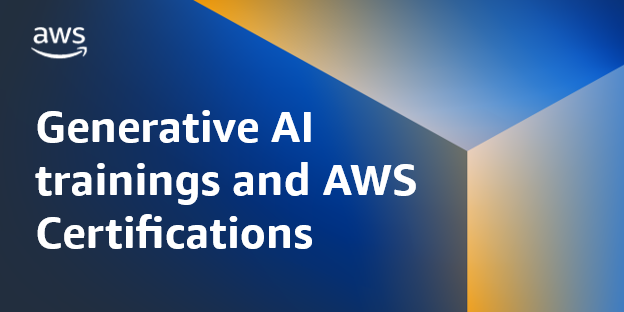AWS Security
Amazon Web Services (AWS) has become a predominant force in the cloud computing world. With many businesses migrating their infrastructure to AWS, understanding its security measures is crucial for safeguarding data and ensuring compliance with industry standards.
Shared Responsibility Model

AWS operates under a shared responsibility model. This divides security tasks between AWS and its customers. AWS manages security of the cloud, meaning they handle infrastructure security including data centers, hardware, and network devices. Customers manage security in the cloud, covering aspects like operating system patching, application management, and network configuration.
Identity and Access Management
AWS Identity and Access Management (IAM) allows users to securely control access to AWS services and resources. With IAM, you can create and manage AWS users and groups, and use permissions to allow or deny their access to resources.
- Users: Unique individuals or applications that need access to AWS resources.
- Groups: Collections of IAM users managed collectively.
- Roles: Permissions that can be assumed by users or services to perform specific tasks.
Customers should implement the principle of least privilege, ensuring users and roles have only the permissions necessary to perform their tasks.
Encryption
Encryption is crucial for data protection in AWS. AWS provides robust encryption mechanisms for data in transit and at rest. Key Management Service (KMS) allows centralized control over encryption keys.
- Data in Transit: Encrypted using SSL/TLS protocols to secure data moving between users, data centers, and AWS services.
- Data at Rest: Options like Amazon S3 server-side encryption or EBS encryption protect stored data.
Furthermore, customers can use AWS CloudHSM for hardware-based key storage for added security.
Network Security
AWS employs multiple layers of network security. Virtual Private Cloud (VPC) lets customers provision logically isolated sections of the AWS cloud. Within a VPC, customers can define subnets, route tables, and security groups.
- Security Groups: Act as virtual firewalls to control inbound and outbound traffic from AWS resources.
- Network Access Control Lists (ACLs): Provide an additional layer of security at the subnet level by controlling traffic to and from subnet boundaries.
Customers can also use AWS WAF and Shield to protect against web application attacks and DDoS attacks respectively.
Monitoring and Logging
Effective security monitoring and logging mechanisms are essential. AWS offers various tools for this purpose.
- CloudTrail: Provides a history of AWS API calls, essential for monitoring and auditing activities.
- CloudWatch: Collects monitoring and operational data to provide insights into system performance.
- VPC Flow Logs: Capture information about IP traffic going to and from network interfaces in your VPC.
Logging and monitoring help detect unusual activities and provide data for audits and compliance checks. Customers should integrate these tools into their security information and event management (SIEM) systems.
Compliance and Certifications
AWS adheres to a range of global compliance programs and standards. These include:
- ISO 27001: Information security management standards.
- HIPAA: Protects sensitive patient data.
- PCI-DSS: Standards for payment card processing security.
Using AWS services can make achieving compliance easier, but customers must ensure their configurations and processes align with necessary regulations.
Incident Response
Preparedness for security incidents is paramount. AWS provides guidance for incident response, focusing on containment, investigation, and recovery. Customers should have a well-defined incident response plan, ensuring rapid action when issues arise.
- Containment: Isolate affected resources to prevent further damage.
- Investigation: Analyze logs and data to understand the scope and impact.
- Recovery: Restore affected systems to normal operation and apply patches or security measures to prevent recurrence.
Customers can leverage AWS services like AWS Config to monitor compliance and AWS Macie to discover and protect sensitive data.
Best Practices
Implementing AWS security best practices is essential for maintaining secure environments. Key actions include:
- Enable Multi-Factor Authentication (MFA): Enhances account security by requiring additional verification.
- Regularly Review and Rotate Access Keys: Helps minimize the risk of key compromises.
- Use Security Hub: Provides a comprehensive view of security alerts and compliance status across AWS accounts.
- Conduct Regular Security Audits: Periodically evaluate security configurations and practices.
Staying current with AWS security updates and leveraging AWS Trusted Advisor for real-time recommendations can also enhance security posture.
Conclusion
By comprehending AWS’s shared responsibility, vigilant IAM practices, encryption, network security, thorough monitoring, compliance adherence, incident response plans, and best practices implementation, AWS customers can ensure robust security for their cloud-based environments.