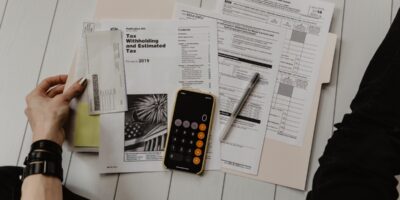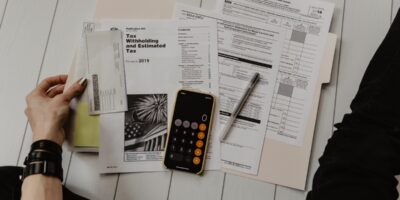AWS RDS Pricing
Amazon Web Services (AWS) offers a managed Relational Database Service (RDS), which simplifies setting up, scaling, and operating a relational database in the cloud. Pricing for AWS RDS can be complex due to various factors. Understanding these factors can help you manage costs effectively.
Instance Types and Pricing
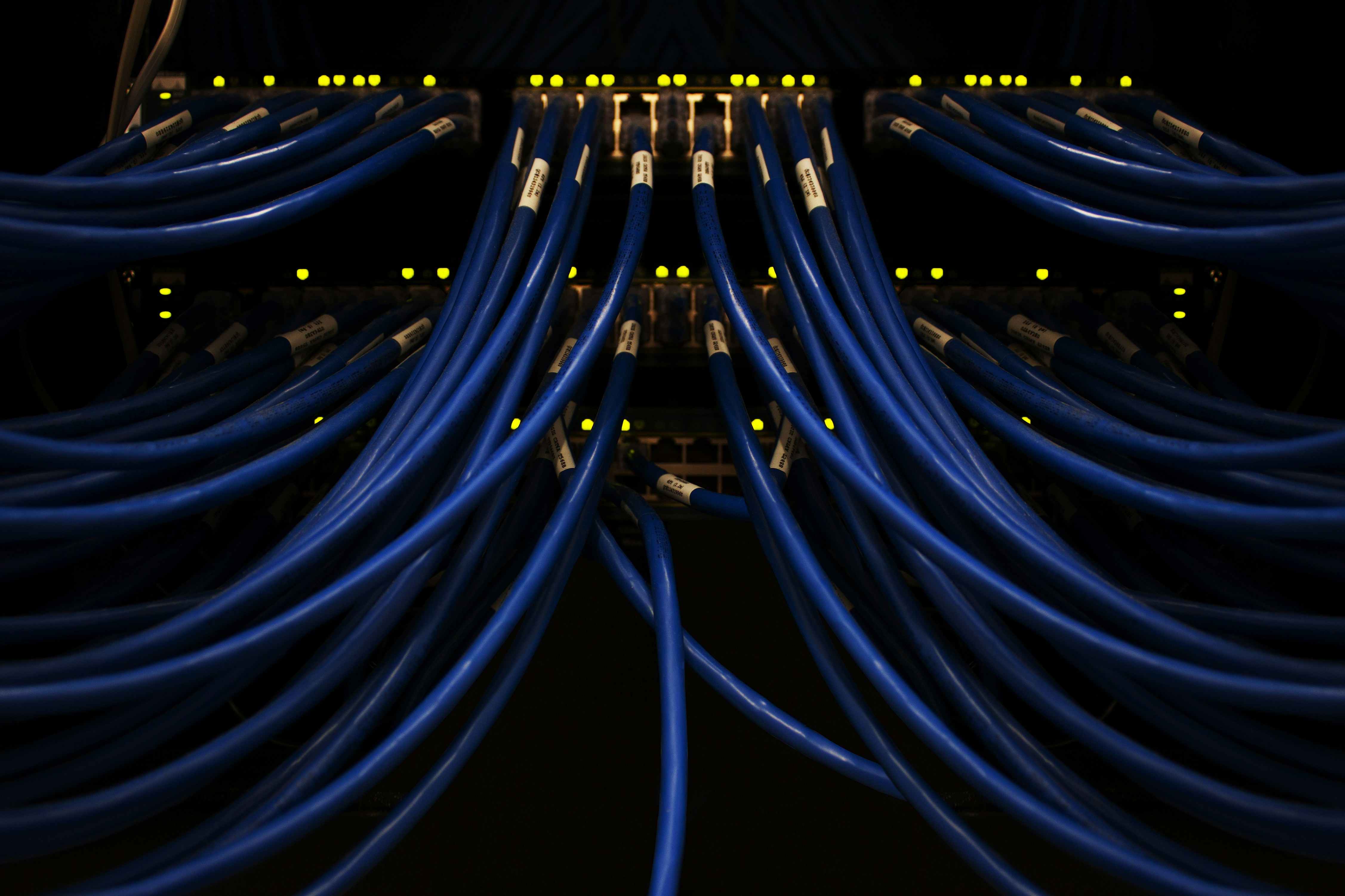
RDS instances come in different types, each optimized for particular workloads. There are General Purpose (T3, T2, etc.), Memory Optimized (R5, R4, etc.), and Compute Optimized (C5, C4, etc.) instances. General Purpose instances balance compute, memory, and network resources. Memory Optimized instances provide fast performance for memory-intensive applications. Compute Optimized instances are for compute-bound applications.
Pricing varies based on the instance family and size. A smaller instance will cost less than a larger one. Pay-as-you-go pricing means you pay for the hours the instance is running. Reserved instances allow you to reserve an RDS instance for a one or three-year term, providing significant savings.
Storage Costs
Storage is another important pricing component. There are three types of storage: General Purpose (SSD), Provisioned IOPS (SSD), and Magnetic. General Purpose offers a balance of price and performance suitable for most workloads. Provisioned IOPS is designed for I/O-intensive applications requiring consistent performance. Magnetic storage is the cheapest option but provides lower performance.
Storage costs are calculated per gigabyte per month. Additionally, with Provisioned IOPS, you are charged based on the IOPS you provision. The actual IOPS consumption can particularly affect costs for high-performance databases.
Database Engine Pricing
RDS supports multiple database engines, including Amazon Aurora, MySQL, PostgreSQL, MariaDB, Oracle, and Microsoft SQL Server. Aurora provides MySQL and PostgreSQL-compatible database engines, optimized for the cloud, and usually more cost-effective for large-scale databases due to its separation of compute and storage scaling.
Each database engine may have different pricing, influenced by factors like licensing costs. For example, Oracle and SQL Server have higher licensing costs than open-source engines like MySQL and PostgreSQL.
Backup Storage Costs
Automatic backups and manual snapshots are billed at different rates. AWS provides a limited amount of automated backup storage at no additional cost, typically equal to the size of your database. Additional backup storage incurs costs. Snapshots taken as backups also contribute to your storage costs.
It’s crucial to manage your backup retention policies to avoid excessive backup storage charges.
Data Transfer Costs
Data transfer costs are incurred when data is transferred in and out of AWS RDS databases. Transmission within the same AWS region is typically free. Data transfer out to the internet or to other AWS regions is chargeable.
If your application needs to access the database over the internet, monitor these costs closely. Inter-region data transfer rates can be significant.
Additional Features and Costs
Multi-AZ deployments enhance availability and data durability by automatically replicating databases across different availability zones. This results in higher costs due to the additional instances and storage required.
Encryption using AWS Key Management Service (KMS) protects your data but involves additional costs. KMS keys are billed separately. Monitoring and alerting using AWS CloudWatch are also billable. CloudWatch allows you to set alarms and insights into your database metrics but incurs charges based on usage.
Scaling and read replicas help manage workload changes. Read replicas improve read-heavy database performance by distributing read traffic. Each read replica is essentially another RDS instance, impacting costs accordingly. On-demand and automated scaling solutions can also add to your expenses.
Backup and Disaster Recovery
Cross-region backups and global tables are beneficial for disaster recovery plans. These features duplicate your database in another region, ensuring redundancy and disaster recovery readiness. However, they come at a premium, reflecting the additional data storage and transfer required.
Optimizing Costs
Using reserved instances can offer significant savings compared to on-demand pricing. Analyze your usage patterns to find underutilized instances. Rightsizing helps you avoid over-provisioning resources. Periodically review your storage usage and provisioned IOPS to ensure they align with your actual demands.
Implementing proper backup and retention strategies can prevent unnecessary backup storage charges. Automating on-demand scaling and shutting down non-essential databases during off-hours further reduces costs.
Free Tier and Pricing Calculator
AWS offers a 12-month free tier allowing limited access to RDS. It includes 750 hours of t2.micro instances and 20 GB of General Purpose storage. This is ideal for experimenting and getting accustomed to AWS RDS offerings without incurring costs. The free tier helps you understand cost implications better before committing to higher resource uses.
The AWS Pricing Calculator is an excellent tool to estimate monthly costs. By inputting your requirements, you can obtain a detailed breakdown of potential expenses. This tool supports budgeting and helps avoid unforeseen charges, ensuring you only pay for what’s necessary.