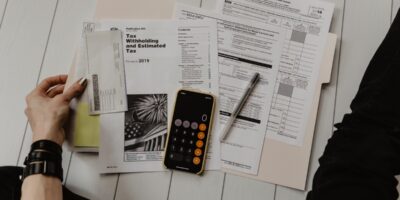A Comprehensive Guide to AWS Elastic Beanstalk
Amazon Web Services (AWS) offers a versatile platform known as Elastic Beanstalk. It simplifies the deployment and management of applications in the cloud. Understanding Elastic Beanstalk can give developers a significant edge in deploying robust and scalable applications without much hassle.
What is AWS Elastic Beanstalk?
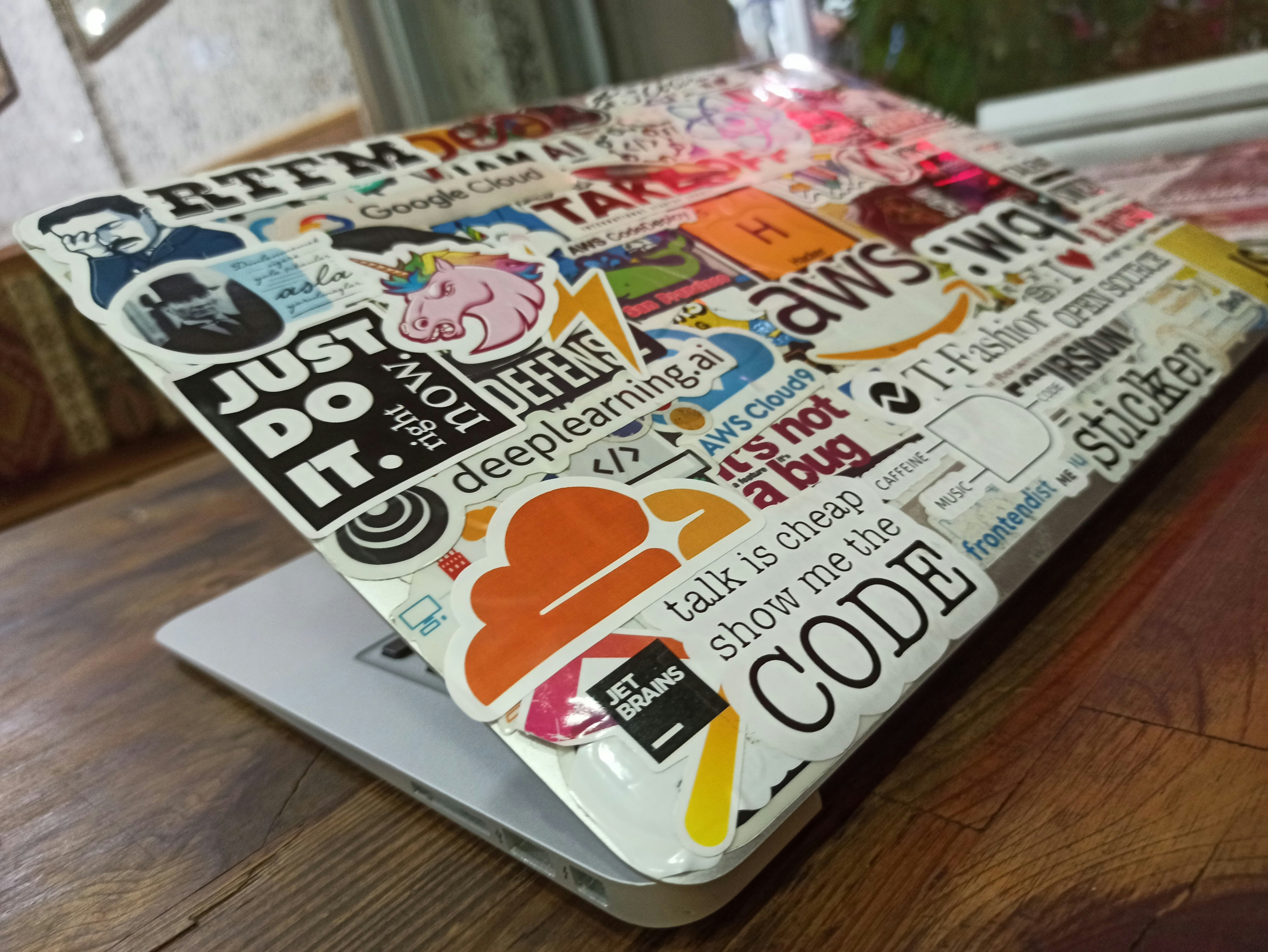
AWS Elastic Beanstalk is a Platform as a Service (PaaS) offering. It allows developers to deploy applications developed in various languages, such as Java, .NET, PHP, Node.js, Python, Ruby, and Go. Users can upload their code, and Elastic Beanstalk automatically handles the deployment, from capacity provisioning, load balancing, and auto-scaling to application health monitoring.
How it Works
Elastic Beanstalk abstracts much of the complexity involved in deploying and managing applications. When you upload your application, Elastic Beanstalk automatically handles the details of capacity provisioning, load balancing, scaling, and monitoring.
- Application Deployment: Developers start by creating an application and uploading the application version. Elastic Beanstalk stores these in an S3 bucket.
- Environment Creation: You then create an environment, specifying the platform (e.g., Java, .NET). Elastic Beanstalk provisions the necessary resources.
- Resource Management: It includes EC2 instances, Auto Scaling groups, Elastic Load Balancers, and RDS instances, if a database is required.
- Environment Updates: Users can update the environment by deploying new versions of the application.
- Monitoring and Management: Elastic Beanstalk integrates with CloudWatch for logging and monitoring.
Key Features
Elastic Beanstalk comes with several essential features designed to streamline the deployment process:
- Automatic Provisioning: It automatically provisions AWS resources such as EC2 instances and load balancers.
- Auto-Scaling: Elastic Beanstalk automatically scales your application up or down based on demand.
- Health Monitoring: The service continuously monitors the health of the application and underlying AWS resources.
- Easy Rollback: Simplifies the rollback process, allowing developers to revert to a previous version if needed.
- Customizability: Users can customize the underlying AWS resources using the .ebextensions directory.
Supported Platforms
Elastic Beanstalk supports a variety of platforms, providing flexibility for developers:
- Java: Supports Tomcat and other Java-based frameworks.
- .NET: Seamlessly integrates with applications built on the .NET framework.
- Node.js: Ideal for server-side JavaScript applications.
- PHP: Supports various PHP frameworks like Laravel and Symfony.
- Python: Compatible with Django, Flask, and other Python-based frameworks.
- Ruby: Supports Ruby on Rails and other Ruby frameworks.
- Go: Provides a robust environment for Go applications.
Costs
There’s no additional charge for using Elastic Beanstalk. You only pay for the AWS resources your application uses. This includes EC2 instances, S3 buckets, and other services. Keep an eye on the cost by monitoring the resources your application consumes.
Getting Started
Sign up for an AWS account if you don’t have one. Configure the Elastic Beanstalk CLI for easier management from your terminal. Choose a platform that matches your application. Create a new environment and upload your application code. Monitor the application and adjust settings using the AWS Management Console.
Common Use Cases
Elastic Beanstalk is often used for:
- Web Applications: Easy deployment and management of web apps.
- Microservices: Ideal for deploying microservice architectures.
- Continuous Integration/Continuous Deployment (CI/CD): Integrates well with CI/CD pipelines.
- Prototyping: Rapidly deploy and iterate on application prototypes.
Best Practices
To get the most out of AWS Elastic Beanstalk, follow these best practices:
- Use Version Control: Keep track of application changes using Git or another version control system.
- Environment Configuration: Customize environment settings to match your application’s requirements.
- Monitor Resources: Regularly monitor resource usage to optimize costs.
- Regular Updates: Keep both your application and its dependencies up-to-date.
- Security: Secure environment variables and sensitive information using AWS Secrets Manager.
Advanced Topics
Beyond the basics, Elastic Beanstalk offers advanced functionalities:
- Extensibility: Use .ebextensions to customize the environment.
- Integrations: Integrate with AWS CodePipeline for seamless CI/CD.
- Custom Platforms: Create custom platforms if the default ones don’t meet your needs.
Common Pitfalls
Avoid these common issues when using Elastic Beanstalk:
- Ignoring Scaling Settings: Incorrect scaling settings can lead to over-provisioning or under-provisioning.
- Neglecting Monitoring: Regularly check CloudWatch logs to catch issues early.
- Resource Constraints: Be mindful of resource limits to avoid application downtime.
Integration with Other AWS Services
Elastic Beanstalk integrates well with other AWS services:
- AWS RDS: Use RDS for managed database instances.
- AWS S3: Store static assets in S3 buckets.
- Amazon CloudWatch: Utilize CloudWatch for logging and monitoring.
- AWS CodePipeline: Integrate with CodePipeline for CI/CD.
Frequently Asked Questions
- What is the pricing model? You pay only for the AWS resources used.
- Can I deploy any language? Elastic Beanstalk supports popular languages like Java, .NET, PHP, Node.js, Python, Ruby, and Go.
- Is Elastic Beanstalk scalable? Yes, it automatically scales based on the application’s demand.
- How do I monitor my application? Use AWS CloudWatch for detailed monitoring and logging.