Understanding AWS Glue
AWS Glue is a fully managed extract, transform, and load (ETL) service provided by Amazon Web Services. It simplifies the process of data preparation for analytics. AWS Glue makes it easier to process, cleanse, and format data, making it ready for further analysis and business intelligence.
AWS Glue Catalog
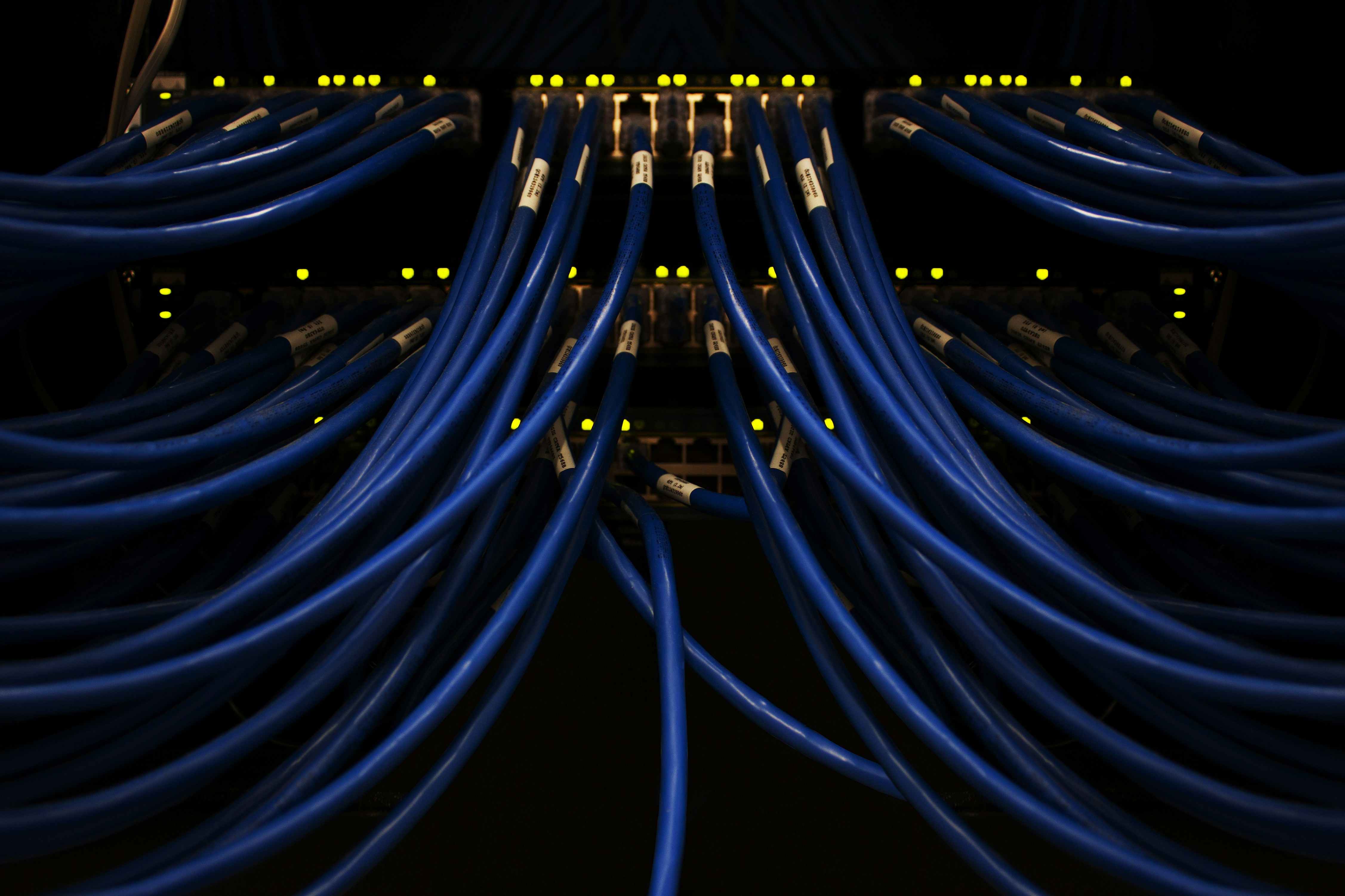
The AWS Glue Data Catalog is a central repository to store structural and operational metadata for all data assets. This catalog is critical for indexing sources, transforming data, and providing a unified view of data across different services. The catalog automatically discovers any new datasets added, which saves time on repeated manual data input.
Data Crawlers
Crawlers are essential in AWS Glue for scanning data in various storage environments. They collect necessary metadata about your datasets, creating or updating entries in the Data Catalog. Crawlers work seamlessly with Amazon S3, RDS, DynamoDB, and other data stores. This automation of metadata management allows efficient data handling without deep manual intervention.
ETL Jobs
AWS Glue ETL jobs allow for the seamless transformation of raw data into a usable format. Users can write these jobs using either a simple scripting interface in Python or a visual ETL tool with a drag-and-drop interface. This flexibility makes Glue accessible to those with various programming skill levels. Behind the scenes, these jobs are executed on Apache Spark platforms, providing scalability and performance.
Triggers and Workflows
Workflow automation is pivotal in data processing. AWS Glue supports this via triggers and workflows. Triggers allow jobs to be automatically initiated based on specific conditions such as a schedule or another job’s success. Meanwhile, workflows enable connecting multiple ETL jobs with dependencies. This orchestration capability ensures a smooth pipeline from raw data to insights.
Development Endpoints
Developers can use AWS Glue development endpoints for building and testing ETL scripts. These endpoints offer an interactive environment that supports seamless debugging. By integrating with tools like Apache Zeppelin notebooks, users can straightforwardly test their transformations before launching them into production.
Glue Studio
AWS Glue Studio provides a visual interface for creating ETL jobs. This tool facilitates building complex workflows with minimal coding. Users can drag and drop different components onto a canvas and define their data transformation paths. With Glue Studio, both technical and non-technical users can collaborate on data workflows efficiently.
Interfacing with Other AWS Services
AWS Glue integrates tightly with other AWS services. For instance, it communicates effectively with Amazon S3 for data storage, Amazon Redshift for warehousing, and AWS Lambda for serverless compute actions. Such integration enhances its utility as part of a broader data architecture in AWS.
Security and Compliance
Security in AWS Glue is a high priority. Services like AWS Identity and Access Management (IAM) control resource access. Data is encrypted in transit and at rest using industry-standard encryption protocols. AWS Glue also complies with various regulatory standards, making it a trusted service for handling sensitive data.
Real-Time Data Processing
AWS Glue is not limited to traditional batch processing. It also supports near real-time data processing through the AWS Glue Streaming ETL feature. This feature allows data to be continuously ingested from sources like Kinesis Data Streams and processed immediately. Real-time processing is crucial for applications that require rapid data updates.
Use Cases of AWS Glue
- Data Lakes: AWS Glue simplifies the creation and management of data lakes. With automated data discovery, metadata management, and serverless compute capabilities, it makes handling vast amounts of data efficient.
- Data Warehousing: By transforming raw data into structured formats, AWS Glue helps populate data warehouses. This prepares data for querying through services like Amazon Redshift or third-party BI tools.
- Log and Event Analytics: Organizations can use AWS Glue to process logs and events from various sources. This aids in security monitoring, operational insights, and performance analytics.
- Machine Learning: Preparing clean and structured datasets is crucial for machine learning. AWS Glue can automate much of this data preparation, providing high-quality datasets for training and inference.
Cost Considerations
AWS Glue pricing is based on the compute time and storage used by the service. Users are billed for the time spent crawling data, running ETL jobs, and storing metadata in the Data Catalog. Costs can be optimized by careful planning of job execution strategies and efficient crawler scheduling.
Challenges and Limitations
Like any technology, AWS Glue has its limitations. The complexity of setting up and managing ETL pipelines can be challenging, particularly for non-experts. There is also a learning curve associated with understanding Glue’s architecture and its integration points with other services. Additionally, execution time and cost management require careful oversight.
Getting Started with AWS Glue
To start with AWS Glue, you need an AWS account. Once signed in, you can access AWS Glue from the AWS Management Console. Initial steps involve setting up the Glue Data Catalog, defining data sources, and creating crawlers. After cataloging the data, the next steps include designing ETL jobs. AWS provides ample documentation and tutorials to ease the learning process. Furthermore, AWS Glue Studio provides a simplified entry point for users to start building ETL jobs with minimal coding.



