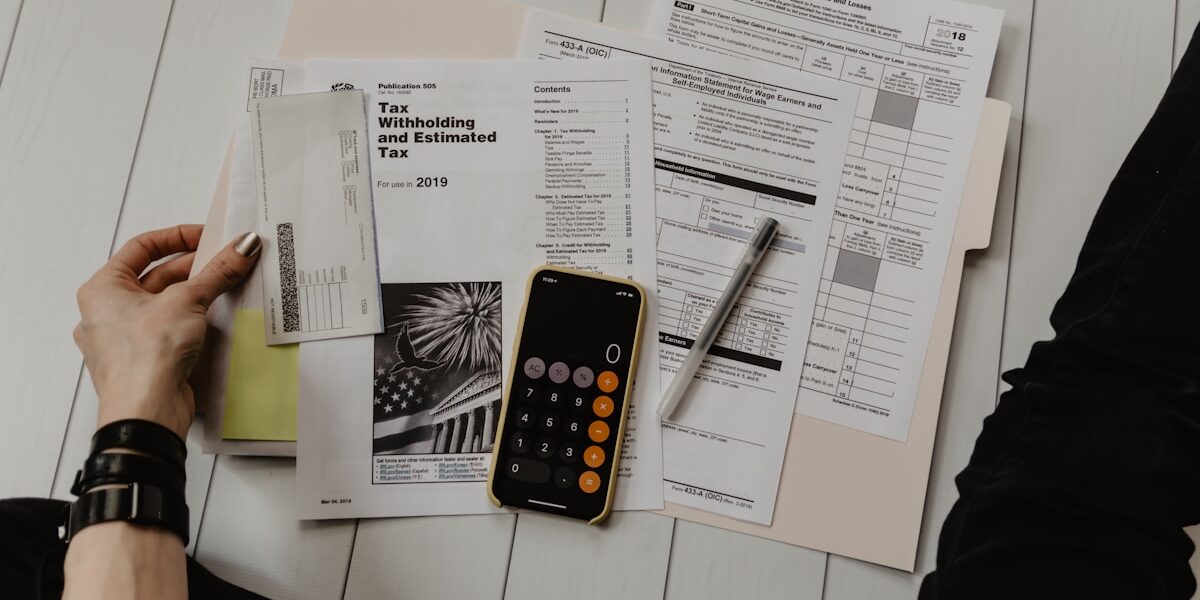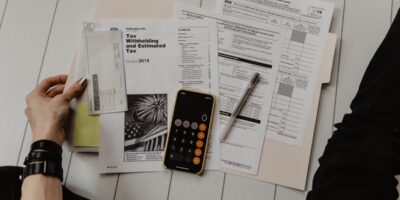AWS EC2 Pricing Overview
AWS EC2 (Amazon Web Services Elastic Compute Cloud) offers flexible pricing options to meet various computing needs. Understanding these pricing models is crucial for optimizing cloud costs. EC2 pricing is typically based on the instance type, size, and region, among other factors.
Types of Pricing Models
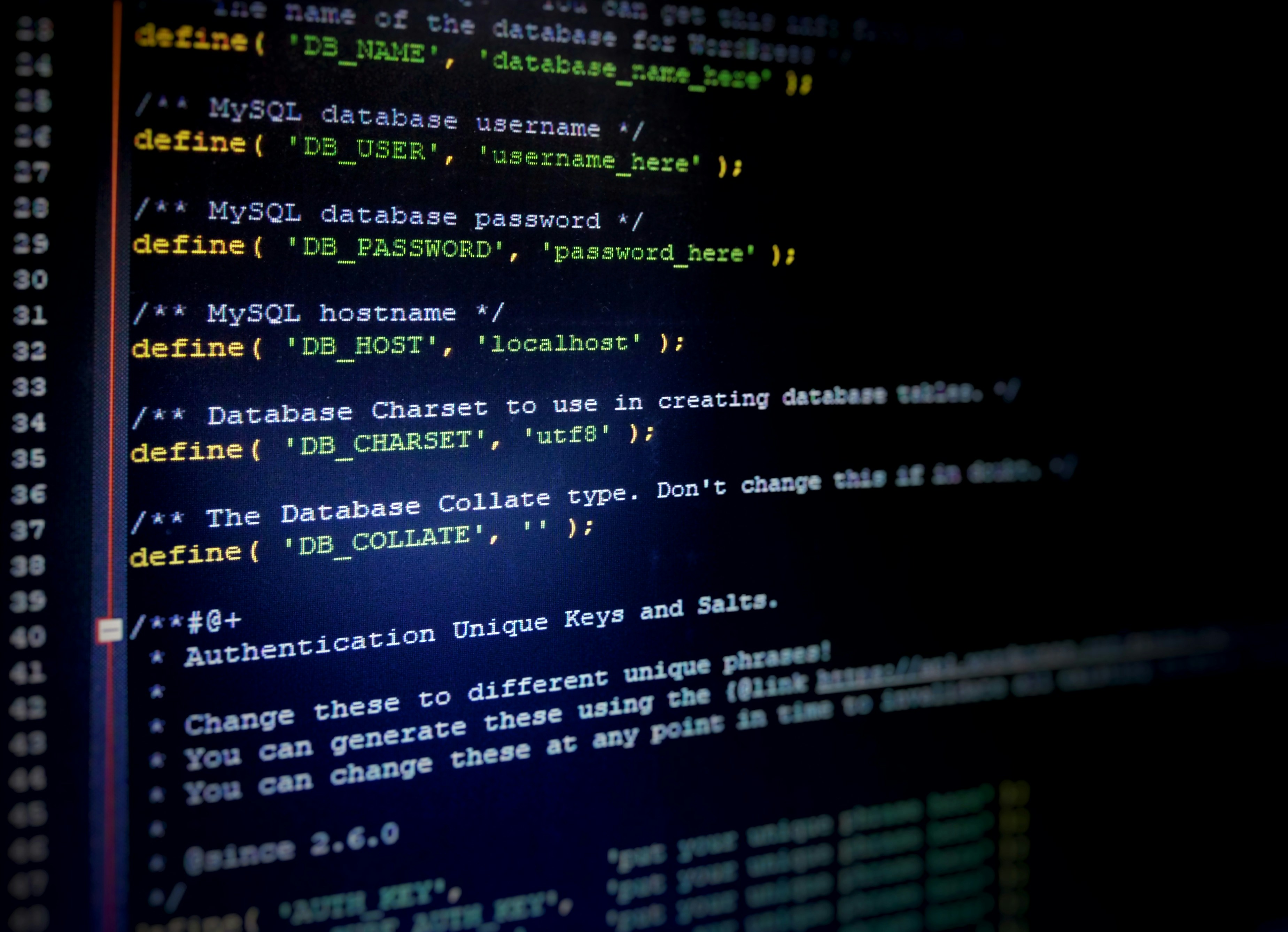
EC2 instances can be priced using several models:
- On-Demand Instances
- Reserved Instances
- Spot Instances
- Dedicated Hosts
- Saving Plans
On-Demand Instances
On-Demand Instances are the most flexible and straightforward. Customers pay by the hour or second without long-term commitments. This suits variable workloads or testing new applications. While convenient, it is usually the most expensive option per unit of compute.
Reserved Instances
Reserved Instances require a one-time or monthly payment to reserve capacity for one or three years. They provide significant cost savings up to 75% over On-Demand pricing. Regional benefits and availability zone flexibility are attractive features. These are ideal for steady-state usage where demand is predictable.
Spot Instances
Spot Instances allow users to bid for unused EC2 capacity. They are cost-effective, at up to 90% less than On-Demand pricing. However, they can be interrupted by AWS with two minutes’ notice if the capacity is needed elsewhere. Spot Instances work best for tasks that are fault-tolerant or can be interrupted.
Dedicated Hosts
Dedicated Hosts provide physical servers exclusively for use by the customer. This model helps comply with licensing requirements and can save costs if dedicated hardware is needed. Pricing is based on the hardware of the selected instance family.
Savings Plans
Savings Plans offer flexibility and savings, similar to Reserved Instances. Customers commit to a consistent amount of compute usage per hour over one or three years but can change instance types, operating systems, and regions as needed within the plan. The savings can be up to 72% compared to On-Demand pricing.
Factors Impacting Pricing
Several key factors influence EC2 pricing:
- Instance Type
- Region
- Operating System
- Data Transfer
- Storage
Instance Type
Instance types range from t2.micro for basic tasks to m5.4xlarge for intensive processing. Each instance type has a specific hourly rate. Choosing the correct instance type can optimize costs and performance.
Region
Pricing varies by AWS region. Instances in North America or Europe may have different rates than those in Asia or South America. Selecting the right region can result in cost savings and lower latency for applications.
Operating System
Running Linux, Windows, or other OSs affects the cost. Linux instances often cost less due to free open-source licensing. Windows and other commercial OSs incur additional charges.
Data Transfer
Data transfer costs apply when moving data in and out of the EC2 instances. Intra-region data transfer is usually free, but cross-region transfer incurs charges. Managing data flow can reduce unexpected expenses.
Storage
Storage choices like EBS (Elastic Block Store) and instance store impact pricing. EBS volumes are charged separately based on size and usage, while instance store is included in the instance cost. Balancing storage needs and costs helps control overall spending.
Strategies for Cost Optimization
Cost optimization involves:
- Right-sizing instances
- Using Auto Scaling
- Leveraging Spot Instances
- Employing Cost Management Tools
Right-sizing instances ensures that you’re not over-provisioning resources. This means matching instance sizes to the actual workload requirements. Using smaller instances or scaling down during low-demand periods can drastically cut costs.
Auto Scaling adjusts the number of instances in use based on the current demand. This feature reduces costs by stopping instances when they’re not needed and starting them when demand increases.
Spot Instances, as previously mentioned, provide an opportunity to take advantage of unused capacity at a lower cost. Properly managed, they can provide substantial savings for non-critical tasks.
AWS offers several tools for cost management. AWS Budgets, Cost Explorer, and Trusted Advisor help monitor and optimize spending. Regularly reviewing usage and adjusting resources helps maintain an efficient cost structure.
Use Cases and Choosing the Right Pricing Model
Understanding your workload and business needs is critical to choosing the right pricing model. On-Demand Instances might be suitable for development and testing environments where usage is unpredictable. Reserved Instances are better for steady, predictable workloads like databases and persistent applications. Spot Instances fit batch processing, data analysis, and other flexible, interruptible tasks. Dedicated Hosts are suitable for meeting specific compliance requirements or running software with licensing restrictions.
For organizations with varying workloads, combining different pricing models might offer the best balance of cost and flexibility. Analyzing historical data usage and forecasting future needs can guide the selection of appropriate pricing strategies.