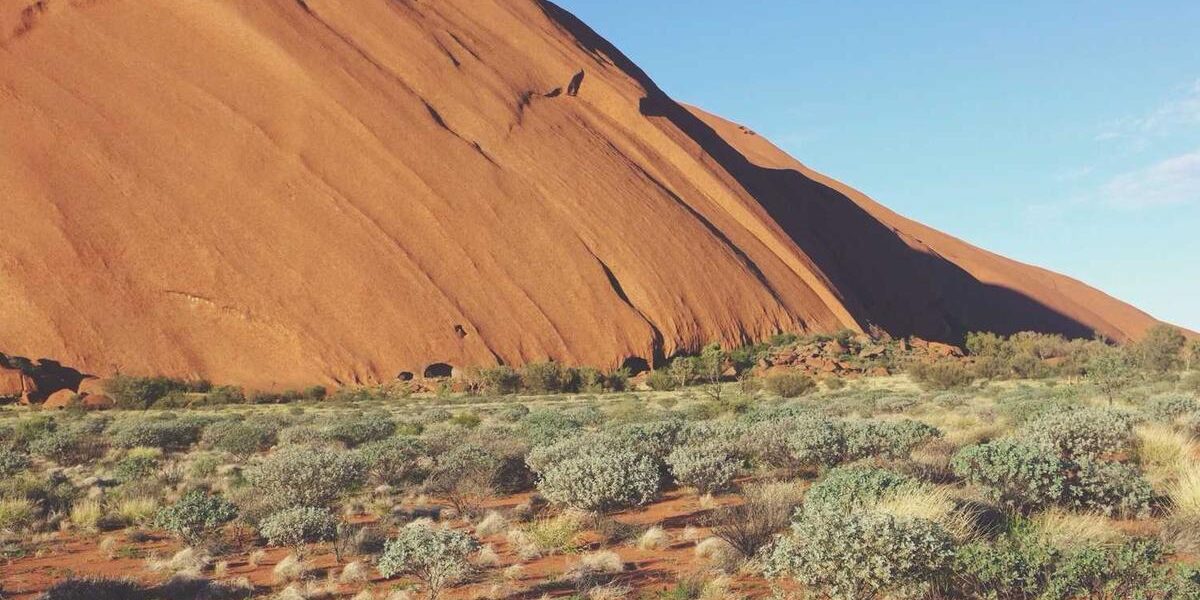S3 Select: Efficient Data Processing in AWS S3
AWS S3 is a versatile and powerful storage service. Among its many features, S3 Select enables users to retrieve specific data from objects stored in S3, using simple SQL expressions. This functionality can significantly reduce the amount of data transported, enhancing both cost efficiency and performance.
Understanding S3 Select
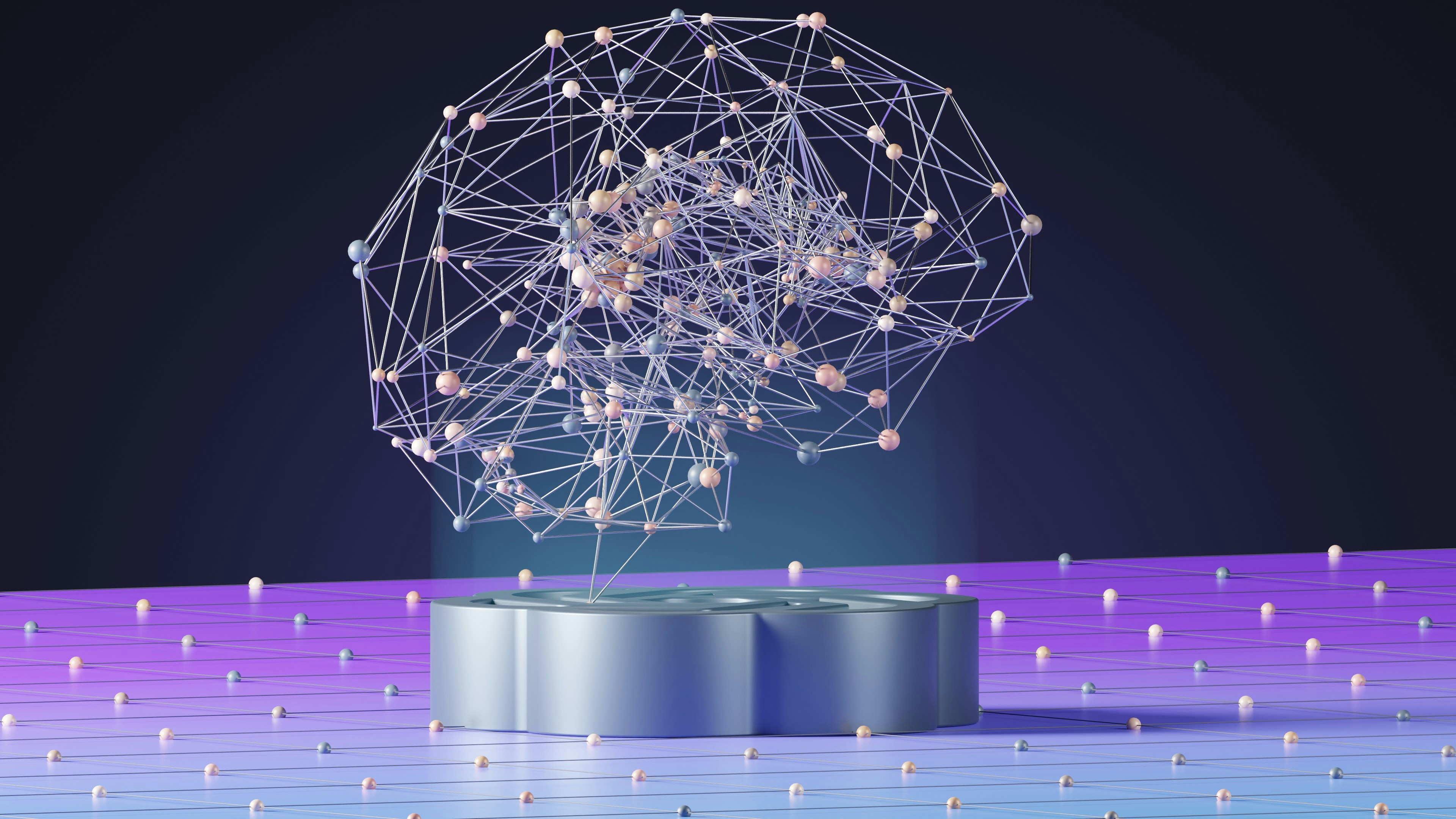
S3 Select allows querying subsets of object data using SQL queries. Instead of retrieving the entire object, users can pull only the required data. This is particularly useful for large datasets where only a fraction of the data is needed.
The feature supports CSV, JSON, and Parquet file formats. It also includes functionalities like data filtering and column selection, making it versatile for different use cases.
Key Benefits
- Cost Efficiency: Reduces data transfer costs by limiting the amount of data retrieved.
- Performance: Speeds up data processing by fetching only the necessary data.
- Ease of Use: Simple SQL queries are used to filter and select data.
- Flexibility: Supports various data formats including CSV, JSON, and Parquet.
How S3 Select Works
S3 Select operates on a principle of server-side processing. When a query is executed, it runs directly on the S3 servers. This eliminates the need to transfer entire objects across the network to perform any data transformations.
The evaluation occurs in a three-step process:
- The user sends a SQL query to the S3 service.
- S3 processes the query within the storage layer.
- The filtered and refined data is returned to the user.
Getting Started with S3 Select
- Prepare Your Data: Ensure the data you want to query is in S3 and in a supported format.
- Set Up Permissions: Configure appropriate IAM policies to grant permissions for S3 Select operations.
- Use the Console or SDK: You can run queries either via the AWS Management Console or through AWS SDKs and CLI.
Here is an example of a simple S3 Select query on a CSV file:
SELECT s.name, s.age FROM s3object s WHERE s.age > 30
In this example, the query selects the name and age columns from an object where the age is greater than 30.
Use Cases
S3 Select can be applied in various scenarios including:
- Data Lake Queries: Ideal for querying data lakes where only a portion of data is required for analysis.
- Log File Analysis: Useful for retrieving specific log entries without downloading entire log files.
- IoT Applications: Efficient for processing and analyzing IoT data, which often contains large amounts of redundant information.
- Big Data Processing: Enhances big data ecosystems by enabling faster data pruning before entering processing pipelines.
For log analysis, imagine having gigabytes of application logs stored in S3. Traditional methods would involve downloading all logs and then filtering them locally. With S3 Select, you can extract only those log entries that meet specified criteria directly from S3, making the process rapid and cost-effective.
Performance Considerations
Using S3 Select effectively involves understanding its performance characteristics. Factors influencing performance include data format, object size, and complexity of the SQL query. Optimizing these elements can lead to better performance:
- Data Format: JSON and Parquet formats offer better performance for nested queries compared to CSV.
- Object Size: Smaller objects generally provide quicker retrieval but may increase operational overhead if too many objects are queried.
- Query Complexity: Simpler queries run faster. Complex filtering and aggregations might slow down processing.
Best Practices
To maximize the benefits of S3 Select, follow these best practices:
- Optimize Data Layout: Structure your data to align with query patterns. Use partitioning and compression where suitable.
- Minimize Object Size: Divide data into smaller chunks to balance the trade-off between retrieval speed and request overhead.
- Test and Iterate: Perform thorough testing of different query structures and data layouts. Adjust based on performance metrics.
For instance, if querying frequently accessed columns, store them in a columnar format like Parquet. Use compression to reduce storage costs and potentially improve query speed.
Security and Compliance
S3 Select inherits the security capabilities of S3. This includes encryption at rest and in transit, as well as fine-grained access controls via IAM policies.
Ensure that data access is tightly controlled and follows the principle of least privilege. For sensitive data, leverage S3’s encryption features to safeguard contents.
Examples of S3 Select in Action
Consider a scenario of sales data analysis. A large dataset with millions of records is stored as a CSV file in S3. Using S3 Select, a query could be executed to retrieve sales details for a specific region and timeframe without needing to process the entire file:
SELECT * FROM s3object WHERE region = 'North America' AND sale_date BETWEEN '2022-01-01' AND '2022-12-31'
This approach significantly reduces the time to insight, allowing analysts to focus on the data that matters.
Integrating with Other AWS Services
S3 Select can be seamlessly integrated with other AWS services, enhancing its utility:
- Amazon Athena: Use S3 Select to preprocess data before running complex queries in Athena.
- AWS Lambda: Trigger Lambda functions based on specific data patterns retrieved via S3 Select.
- Amazon EMR: Incorporate S3 Select in your big data processing workflows to optimize performance.
For example, in a data pipeline using AWS Lambda, an event trigger can run an S3 Select query to filter data as it’s being ingested, reducing downstream processing loads.
Common Pitfalls and How to Avoid Them
While S3 Select is powerful, there are common pitfalls to be aware of:
- Incorrect Data Formatting: Ensure data complies with the format specifications to avoid query errors.
- Overly Complex Queries: Break down complex queries into simpler steps if processing time becomes an issue.
- Unoptimized Data Layout: Regularly review and optimize data organization as access patterns evolve.
If data is stored in inconsistent formats, queries will fail. Always validate data formatting before using S3 Select. For performance issues, start with simple queries and progressively add complexity while monitoring performance.
Utilize S3 Select’s robust documentation and best practice guidelines provided by AWS to ensure smooth and efficient operation workflow.